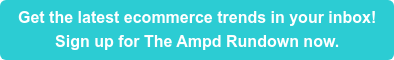Congratulations on launching your campaigns with Ampd!
By marketing to Google's audience and driving them to your Amazon store, you're well on your way to increasing your Product Rank and Best Seller Rank—and driving more sales.
Without our tool, you can see the results grow, but we wanted to make sure you understand how to navigate and see your results, so take a look below for the full explanation.
Once you're in Ampd, you can see the tabs at the top—Google Ads Assessment, Amazon Sellers, Google Ads Performance, Amazon Rankings. It's that last tab—Amazon Rankings—that you'll need to click on.

On the first day of launching the campaign, you'll see just the first data point on the graph for today, but after a few days, you'll start seeing impressions from your Google campaign. It will take some time to start seeing impressions, but then you'll start tracking them along with clicks on your Google Ads campaign.
The Amazon organic search term performance and the sales rank on Amazon are two places where you'll get a point on the graph after you've launched the campaign—notice the different colors indicate different keywords or categories graphed out for each day. Over time, you'll see the lines continue moving up and to the right!