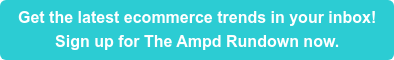While Google Ads can help to drive external traffic to your Amazon listings, customer reviews are incredibly important for encouraging conversions and achieving the ultimate success of a sale.
Yet, ever since Amazon removed incentivized reviews, getting customer feedback has become harder than ever before. But the good news is that there are some sure ways of how to get reviews on Amazon.
While Ampd’s unique ad automation toolkit will take care of running and managing your Google Ads for Amazon, you can focus on receiving more customer feedback with these proved methods.
Why You Need Amazon Customer Reviews
Online reviews are nothing else than the modern form of word-of-mouth. They are incredibly powerful and can have a huge impact on the way your business is perceived. In fact, 79% of consumers trust online reviews just as much as they trust personal recommendations.
Positive reviews can help to create trust and build credibility to drive sales and profits.
Here is what great Amazon reviews can do for you and your business:
- Convince customers to buy your product over competitors
- Push on-the-fence buyers into a purchase
- Serve as word-of-mouth recommendations
- Assure customers of product quality
Rules about How to Get Reviews on Amazon
While getting reviews is, without a doubt, important, you should never forget about Amazon’s numerous rules and restrictions. If you break them, you risk having your product listings permanently removed or temporarily suspended.
It is worth taking a close look at these rules, but here are some important things to remember:
- You are not allowed to write fake reviews, whether they be positive or negative.
- You can’t write reviews for yourself or competitors—or ask your friend and family to do the same.
- You must not offer free products or money in exchange for reviews.
Amazon prefers to have all of the reviews occur organically, but it is possible to give your customers a little push without breaking the rules.
5 Proven Ways to Get Reviews on Amazon
Below, you will find some proven and safe ways of how to get reviews on Amazon without risking suspension.
Use the “Request a Review” Button
While the Amazon Buyer-Seller Messaging system is less effective than it once used to be, there is a new way to reach out to buyers within Amazon’s system.
When you review your orders in Seller Central, you will notice a button labelled “Request a Review.” Clicking this button will send an automated Amazon-generated email asking the customer to review and rate the product. Unfortunately, you won’t be able to personalize the message, and the text will be standard in every email, except the seller name and product details.
However, an amazing thing about this email is that the customer doesn’t actually have to do any work and spend the time writing a review. Instead, they can simply click the stars in the email to rate your product between 1 to 5 starts.
Here is what makes this method great:
- No effort for customers. By eliminating all the work and effort, you are incentivizing the customers to give more reviews.
- Falls within Amazon’s terms. This is a built-in Amazon feature, which falls 100% within Amazon’s terms, so there is little reason not to use it for every sale!
- Can be automated. Unless you have very low sales, you can use a tool that automatically hits the “Request a Review” button for every purchase. Such tools include Jungle Scout, SageMailer, and Feedback Whiz.
Include a Note or Insert with Your Products
Product notes and inserts are among the easiest strategies of how to get more reviews on Amazon. And the best thing about these notes is that they enable you to reach every single customer and ask for a review.
You can include a simple little card inside of your product packaging. On the card, write a short “thank you” message and politely ask whether the customer can leave a review. You could also include a QR code on the product insert that links directly to the product review page.
Spend the time to design something nice. A product note that not only looks, but also feels nice, will work better than a cheap flimsy piece of paper. Keep the message short and sweet. For example, you can include something like: “Thank you for buying our product! We would appreciate it if you could take a few moments to share your experience on Amazon. [instructions to leave a review]”
Regularly Offer Discounts and Special Promotions
There is a fine balance of establishing just the right pricing for your product. Customers are satisfied the most when products are priced reasonably—neither too low nor too high.
Nevertheless, everyone loves a good discount. Studies have shown that shoppers who receive a $10 coupon had a 14% increase in oxytocin level and felt happier. And that is exactly how you want your customers to feel when they are about to leave a review.
While Amazon prohibits asking for reviews in exchange for a discount, you can still offer discounts and special promotions as part of your regular marketing strategy. You can discount your products regularly throughout the year and increase your review requests during these times to generate more positive reviews.
Interact with Customers on Social Media
Facebook Messenger is a powerful marketing and communication tool, and, when used right, it can become a great way to ask for reviews. As compared to email communication, Messenger feels more personalized and leads to higher average open and engagement rates. This means that more people see your message and act in response to them.
You can add a Messenger link in your product insert and, once a customer engages with you on Messenger, you can get back to them asking for a review. The issue here is that Facebook controls the platform, and you can only message users within 24 hours of their last message.
If Messenger isn’t for you, you could try different communication channels such as WhatsApp or SMS. All you need to do is set up a Google Ads funnel that leads to a landing page asking for the customer’s phone number. To make sure your Google Ads campaign achieves the objective effectively, you can make use of Ampd’s ad automation toolkit.
Send Out Products for Review to Influencers
Influencer marketing becomes increasingly popular in the world of B2C products, and Amazon has gotten in on the game with their Amazon Influencer Program. For Amazon sellers, it offers a great opportunity to reach a new audience, as well as increase sales and product reviews as a result.
The Amazon Influencer Program is a part of the company’s Amazon Associates Program, and anyone who has a sizable social media follower base can participate in it. All they have to do is build an online page that they fill with products they like and think their followers would love as well. When an influencer recommends your product, they bring awareness of it to a larger audience, which, in turn, translates into more sales and reviews.
As a seller, you would need to research relevant influencers, come up with an attractive incentive, and try to recruit them to promote your Amazon products.
Boost Your Amazon Sales with Ampd
Learning how to get reviews on Amazon and drive more sales, while maneuvering through all the intricacies of Amazon’s terms and conditions, can be tricky but not impossible. By following absolutely legal, white-hat strategies outlined in this article, you will be able to generate more genuine reviews, build customer relationships, and support the success of your business.
To get even more traffic to your product listing and, consequently, increase your sales and profits, you can complement your efforts with an effective Google Ads campaign. To achieve maximum results with minimum effort, you can make use of the turnkey ad automation toolkit from Ampd, which will take care of optimizing and managing your ads. Get ampd today.