The eCommerce industry continues to show incredible year-over-year growth worldwide. Meanwhile, consumers both demand and crave visual engagement. So, it should come as no surprise that Google Shopping ads are king when it comes to eCommerce search engine marketing. In early 2017, a study of 40 million ads showed that U.S. retailers spent 76.4% of their search advertising budget on Google Shopping’s Product Listing Ads (PLAs). These Google PLAs generated 85.3% of all clicks, while text ads accounted for the remaining 14.7% of clicks.
Google PLA Basics
Visually-appealing Google PLAs showcase product images and links alongside retailer and pricing information to consumers as they search for relevant keywords. Instead of bidding on keywords, Google PLAs are served up to consumers based on search term relevance to the product title and descriptions in your Merchant Center Product Feed.
Because of this, optimizing your Product Feed is critical (I repeat, critical) to the success of your Google Shopping campaigns.
Before getting into the nitty-gritty of analyzing your current PLA campaign performance, it’s important to start at the beginning. With the hopes you already have the basics covered, I’ll keep it simple:
- Utilize keywords in your product titles and descriptions (keeping character limits in mind). Product titles are the most important place to utilize keywords (and don’t forget to include the product category, too). Though you can utilize up to 150 characters, Google will truncate titles after 70 characters. Similarly, up to 5,000 characters are allowed in descriptions, but it’s recommended to use your high-value keywords in the first 160-500 characters to best optimize.
- Think of the customer as you write your titles and descriptions. If you’re selling items like jewelry or clothing, include valuable information such as size, color, and gender in the title and description. Similarly, if you sell tires it may be helpful to include a model number and size in your title and description. The key here is to be helpful for your customers (and it will, in turn, help you too)! Nobody wants to read 5,000 characters of jargon – stick to the point, describe the product, and provide valuable information for both your customers and Google. For additional description submission guidelines, Metricstory recommends referencing Google’s best practices.
- Use clean images that follow Google’s requirements. Google will disapprove any image that takes away or distracts from the product itself, so high-quality images that clearly show the product and are set against plain backgrounds work best! It’s important that the image accurately matches the title, as well…for example, a photo of a green shoe should match a product title that describes a green shoe!
- Ensure your URL drives to a page that matches the product. While this hardly requires a description, it’s important to double check upon uploading (and maintain if you do site reorganization). It just didn’t feel right to leave it out of my “basic bullets”.
- Organize your product groupings for simplified PLA management. Without keyword bidding, the organization of your products and product groups will help you manage your campaigns. The ability to bid on both product groups and individual products affords you flexibility here – but your organizational hierarchy will greatly help you along the way!
Audit Your Current PLAs
Now comes the fun part! Your campaigns are up-and-running. You’re driving qualified traffic and clicks to your website. Conversions are coming in and you feel great.
But, how do you know what isn’t working? How do you decide where to pull back and redirect ad spend?
A lot of teams will focus on buckets like ad groups and campaigns to evaluate performance. At Metricstory, we like to get granular and understand how individual search queries are performing for return on ad spend (ROAS) as our primary KPI. This deep understanding of PLA performance allows eCommerce teams to focus their efforts and budget on high-performing search queries and eliminate inefficient spend across their advertising, improving overall profitability!
So, how do you go about auditing your PLA performance in relation to search queries and ROAS? I’m glad you asked! Unfortunately, this audit can be a bit tedious in Google Ads (and Google Analytics) but it’s well worth it to see the results and increase profits.
Let’s say you work for an office supply company and you’re particularly interested in how your gel pens are performing on your PLAs. In Google Ads, navigate to Keywords in the left navigation and then the Search Terms tab at the top. On this window, select the date range you’re interested in reviewing (we recommend 8 to 26 weeks for a good sense of overall performance), add two additional columns for “Conversion Value” and “Conversion Value / Cost” (ROAS), and filter for search terms that include “gel pens”. Instead of filtering for search term matches, you could organize by ad group or campaign name depending on how you want to view this data.
In the example below, you’ll see three search terms with less than 100% ROAS. We’ll focus on the top search term, as the ad cost over this period is significantly higher than the other two.
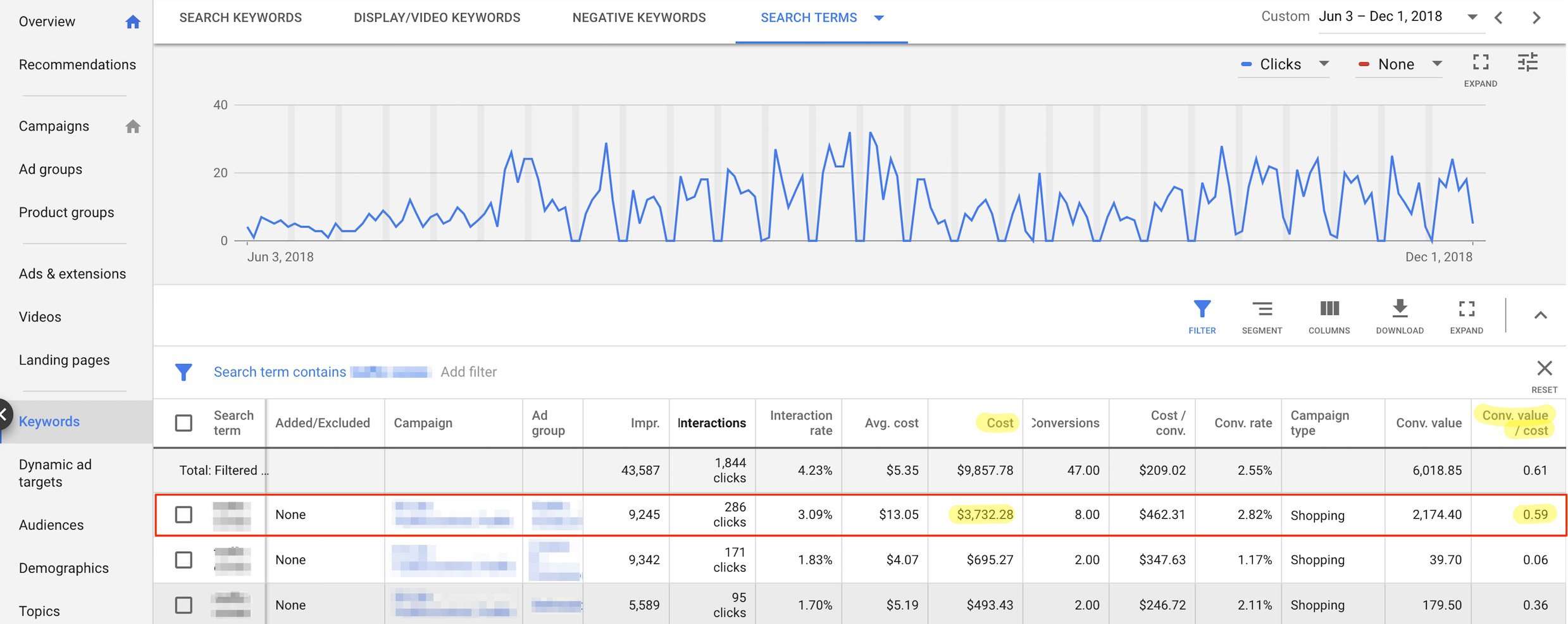
Now, we could stop here and evaluate next steps for this particular search query. But we’d be ignoring assisted conversions and the complex purchase paths that so many consumers take nowadays, as Google Ads by default counts conversions based on first click only.
So, instead, we now head into Google Analytics, navigating to the Assisted Conversions nested menu beneath Multi-Channel Funnels under Conversions. Here, you’ll add a secondary dimension of Search Query and an advanced filter to narrow in on queries that match the search terms you were examining in Google Ads (in our example: “gel pens”). Because your secondary dimension, Search Query, is nested under Google Ads – you’ll now only see MCF Channel Groupings for Paid Search in your list.
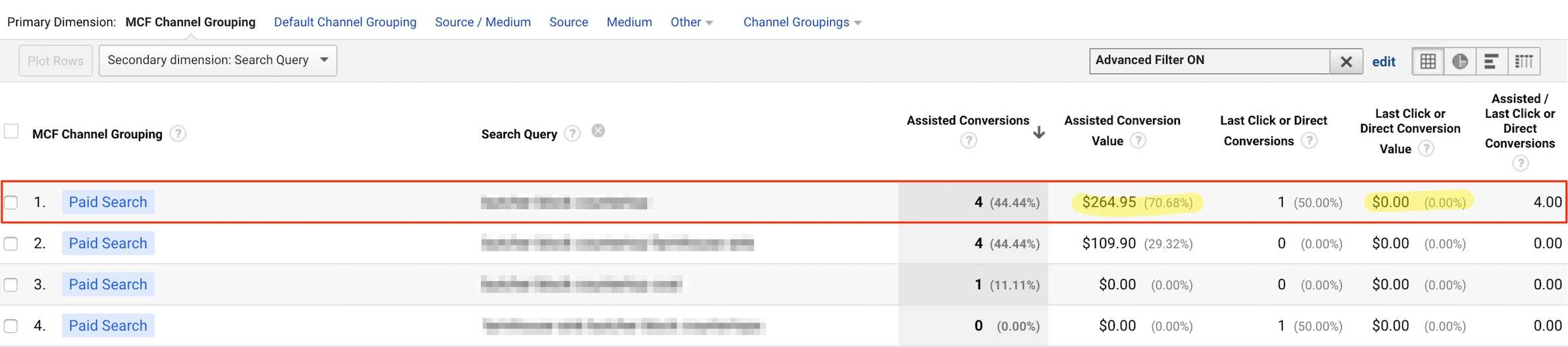
Here, you can better understand how this search term is influencing purchases across the entire funnel (first click, last click, and assisted clicks). With only $264.95 in assisted conversion value, we can be more confident that the search term with low ROAS we identified in Google Ads is, indeed, not a top contributor to revenue in a different stage of the purchase path.
Make Adjustments to Your PLAs
Ideally, you’d repeat this process in both Google Ads and Google Analytics for other low-performing search queries and then begin making adjustments to your campaigns. As you begin to hone in on search queries with low ROAS across your PLAs, here are several things you should consider doing:
-
Review your ad content. When you type in this search term to Google (utilizing an incognito browser), how does your PLA compare to your competition? Are there noticeable discrepancies between your creatives or product pricing? Is one of your competitors dominating in terms of placement?
-
Revaluate your bidding strategy. Does this product belong in a different category or should you be bidding on it at the product level? Should you change your bid, by either increasing or decreasing?
-
Review product pricing. Ensure your pricing is in line with the competing ads for the search query and, if it’s necessary and aligns with your overall business strategy, consider a price adjustment.
-
Negative keyword the search term. If the search term is irrelevant to your product, or one that you’d like to exclude from your bidding altogether, you may opt to negative keyword this search term. This affords you the opportunity to reallocate the inefficient spend to an ad group or product with higher ROAS.
-
Dig deep into your competition. Using tools like SEMrush, you can get incredible insights on your competitors which can help inform decisions about your PLA management. Using their PLA Research tool, you can search for domains, keywords, and more to get a better idea of your competitive landscape.
-
Set a timeline and monitor. If you’re apprehensive to take immediate action based on these search query findings, we recommend setting a timeline to re-evaluate. You may choose to hold off on adjustments due to seasonality, upcoming marketing initiatives, a change in your competition, etc.
Watch Your Profitability Grow
If you make changes to your PLAs, set a benchmark goal and check-in date for follow-up, and closely monitor the performance in the meantime. Ideally, you’ll see your ROAS start to increase alongside your profitability! But if things aren’t performing as expected, it’s ok (and important!) to reevaluate. Measurement is key so that you know how your changes are truly impacting performance.
We'd love to hear about your results!


