Online retail is in and growing. According to eMarketer, global eCommerce sales are expected to grow 15.1% to $605.3 billion in 2019. While the onset of online shopping may threaten the traditional brick-and-mortar stores, retailers are seeing a new, unexpected opportunity in the intersection of traditional in-person shopping and online shopping. For instance, RetailDive found that more than 65% of consumers research their products online before going to the physical store (or even while they’re there).
This phenomenon pushes retailers to optimize their digital experience and make their products and brands more searchable online. Considering the declining attention spans of today’s online consumers, this may seem like a difficult task. Difficult, but not impossible.
Google for Retail
Enter: Google for Retail - a robust discovery and online inventory management system that helps retailers showcase their products to shoppers via Google search feed. Combining well-known Google solutions like Google Analytics and Google Ads, Google for Retail introduces new retail-specific solutions including Google Merchant Center, Shopping Campaigns, and more. From the shoppers’ perspective, you create the product ads that show up in their Google search results as they shop.
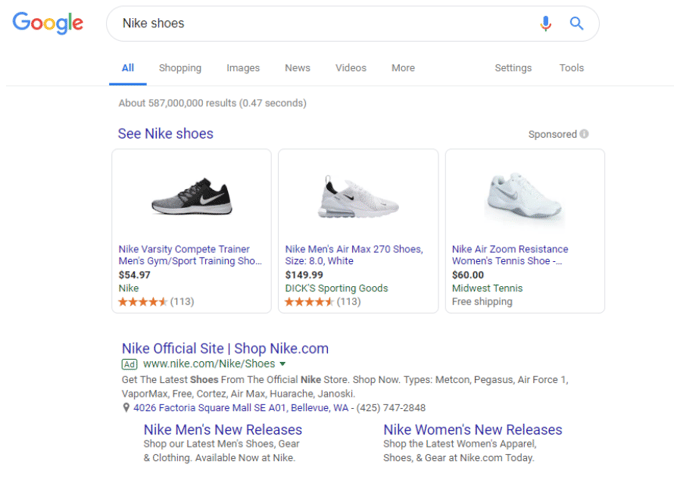
Source: Screenshot from this Google Search
In other words, this system allows online shoppers to see your products directly in their search results without visiting your site. The unique solutions within Google for Retail, such as Merchant Center, help business owners adjust to the changing trends in online shopping habits, like reviewing products as they shop in-person, scanning for similar products and buying on the go. Many businesses are taking advantage of this opportunity. For instance, Swarovski increased its sales by 150% simply by investing in local inventory ads, which displayed product ads to online shoppers along with a “distance” tag to the nearest Swarovski store.
Target took Google for Retail one step further and analyzed customer search data to find opportunities for improvement in the internal teams. By optimizing Target's online inventory display via Google search, the teams learned more about their valued customers and came up with even more creative online shopping experiences. The optimization of Target's online inventory display prompted some reorganization in the company structure. This led to efficiency and growth Target’s leadership never experienced with a traditional organizational structure.
Google for Retail can open up opportunities we don’t often think of when it comes to eCommerce. To start reaping the benefits of Google for Retail, it’s critical to familiarize yourself with Google Merchant Center - the base of all online product inventory on Google. We’ve collected a few tips and tricks on how to get the most out of it even if you’ve never worked with it before.
Getting Started with Google Merchant Center
According to the solution itself, Google Merchant Center is “a tool that helps you upload your store, brand and product data and make it available to Google Shopping and other Google services. To advertise your products on Google, you’ll need a Merchant Center account.”
Basically, it allows you to do two major things: attract more potential buyers and control how your products appear online by managing your inventory directly through Google. To get started, complete the following steps:
-
Sign up: Create an account.
-
Verify your account by uploading verification files to your CMS.
-
Link your Merchant Center account to verify your site and start your first campaign!
Like many tools, Google Merchant Center is what you make of it. So, it's important that after you're set up you start digging into the details to set your company up for success.
Optimize Your Product Collection in Merchant Center
1. Optimize the product names first.
Shoot for the following characteristics: brief, simple but as specific and descriptive as possible. Different product categories may require some unique descriptions, but the generally accepted formula is BRAND (Apple, Sleepcountry, American Eagle) + GENDER (if necessary) + PRODUCT TYPE (T-shirt, shoes, chair, smartphone) + ATTRIBUTES (size, condition, color, weight, quantity). More importantly, starting with product name optimization will allow shoppers to find exactly what they are looking for and click on the product that most closely resembles their search keywords.
2. Pay attention to filters.
As you set up your inventory in Google Merchant Center, open up a new tab and take a look at the filters in the “Shopping” feed. Shoppers can filter everything from distance to the stores to colors, sizes, brands, sellers and even condition. While most of these are self-explanatory, it’s important to check off the right categories to make your items as searchable as possible. As shoppers refine their searches and move through their consumer decision journey, you want your product to be their final choice.
3. Remember your customer journey.
Take a look at your analytics to learn more about how your customers select products. For instance, customers who are just getting started with their search for the perfect workout shoes will Google something vague, such as “athletic shoes”. If they have been searching around for a while and want to find a specific brand or activity, they will look for “Nike basketball shoes”. And lastly, if they’ve finished their research and want to know exactly where they can buy white Nike Women's Air Force 1 '07 in size 10, then that’s exactly what they will search for. These ready-to-buy shoppers may search specifically, but they’ll also pay attention to the retailers and distance characteristics of their search. As an online retailer, you want your products to be as discoverable as possible. By keeping in mind your typical customer journey and tailoring to that defined search inquiry, you can increase your chances of clicks.
As you implement these steps, remember to re-visit them and see what works best using Google's built-in analytics for the campaign. For a more in-depth look, you can try Metricstory’s Search Query Audit which identifies search queries performing well (and poorly) across the entire purchase path, accounting for all attribution models.
4. Don’t ignore photography.
They say a picture is worth a thousand words and online shoppers see its proof every day. A product photo (or any photo, really) can make it or break it for a customer in less than a second. That’s why online retailers must select photos that showcase the product from its best angles. Most often it’s a hero image with a white background and a full-size product. It’s okay that the product photo is not as creative as a photo of the basketball shoe on the court. Too many details or a colorful background can distract the customer towards a more clear photo that shows them exactly what they are looking for.
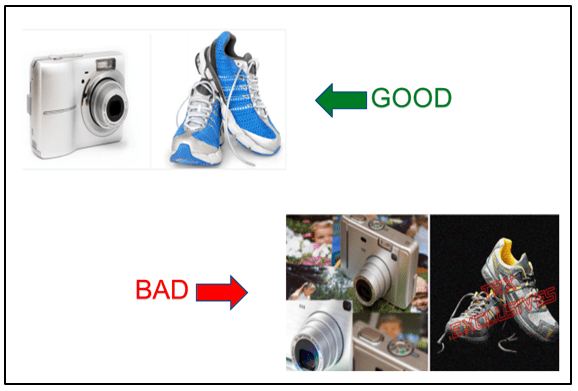
Source: WordStream
5. Landing pages
Lastly, each product needs to have its own landing page on your website. Remember that Google for Retail is not a shopping platform but rather a distribution tool that helps customers find products quickly without hopping from site to site. To get the most out of it, make sure your listed product ads lead exactly to the product they showcase to avoid customer confusion or frustration.
Lastly, there is no right ‘formula’ for setting up your product ads, because Google’s shopping algorithm changes all the time. As a digital marketer and content optimizer, you have to constantly be on the lookout for opportunities for your eCommerce business.

